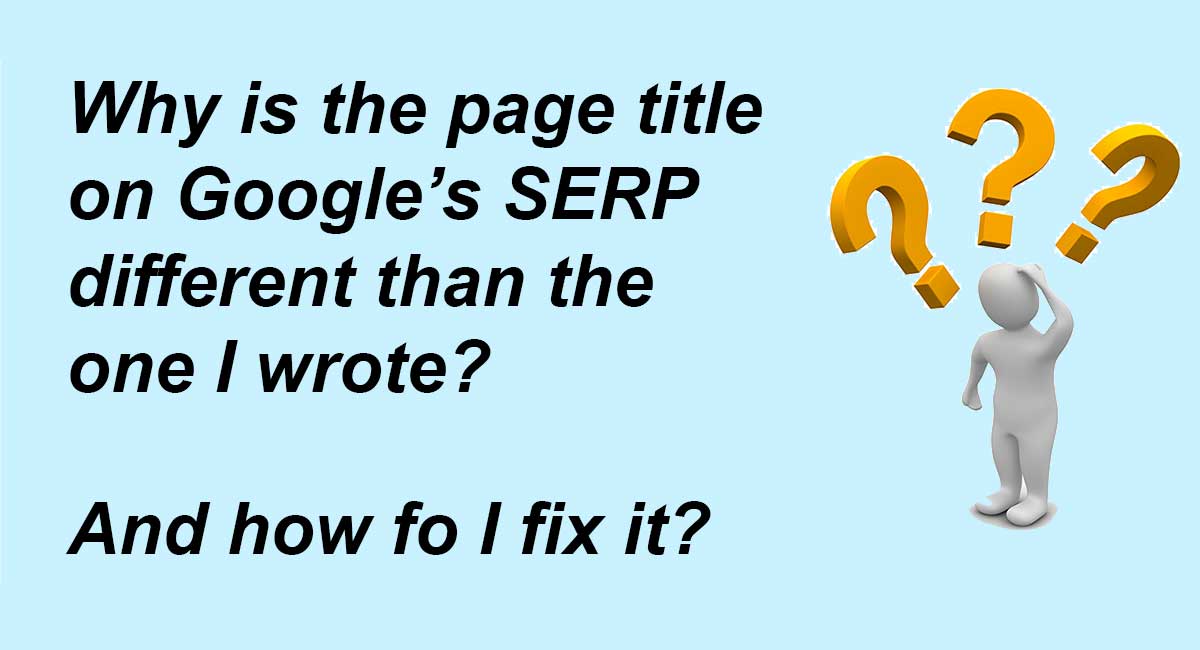As an SEO, one of the things we know is that when we’re trying to get a page to rank for a keyword, the title of a page is one of the most important, if not the most important signal we can send to Google. It’s something we work hard at and there are certain rules we stick to. These are some of mine:
- Make sure the most important keywords are to the left
- Put the Company or Organization name to the right – especially if it’s already part of the domain name
- Keep all of “the most important stuff” in the first 54 to 66 characters of the title, because anything after that won’t be visible on the SERPS
- Write for humans, not for search engines
It so warms the cockles of my heart when the Client follows your directions and you see this in the HTML code…

…and this on a SERP:

Both the title of the page and the <meta description> that appear on the SERP are displayed exactly as specified in the HTML. I’m happy. The Client is happy. And because Google displayed what was on the page, we know Google is also happy. The SEO stars have aligned.
Unfortunately, that doesn’t happen all the time. Sometimes Google displays something entirely different that what you wrote.
This particular Client (who is new to me and we’re just starting on their website) has this particular code on their web page:

So why then does Google show this on the SERP?

The answer is that Google thought they could do a better job than you.
So how do you fix that? What steps can you take that might prevent Google from taking matters into its own hands?
Knowing how Google comes up with its own <titles> is a great way to understand why they didn’t like about the one you wrote is a good place to start.
Getting the <title> you want on the SERP
The first step to getting your <title> on the SERP is understanding that there are clearly ways to write a page title that will appeal to Google. To help with your education, Google itself has written and published an excellent guide on Best Practices for writing <title> elements which you should definitely read.
The second step is understanding that Google’s generation of <title> links on the Google Search results page is completely automated. Google takes into account both the content of a page and references to it that appear on the web – those pesky inbound links (aka backlinks). The goal of the title link on the SERP is to best represent and describe each result. (Note: I’ll cover the snippet – also known as the meta description – in a separate post.)
According to Google, Google Search uses the following sources to automatically determine title links:
- Content in <title> elements
- Main visual title or headline shown on a page
- Heading elements, such as <h1> elements
- Other content that’s large and prominent through the use of style treatments
- Other text contained in the page
- Anchor text on the page
- Text within links that point to the page
Keeping in mind those two steps, let’s have a look at the page in question:
The first three elements on the page scream roofing: the navigation category “roofing”, the <h1> text “Products for Roofing” and the visual (a roll of roofing material being rolled out). There’s also the main text which talks about various roofing products the company sells and roofing processes.

What Google did was change the <title> into something that is short and to the point. The title went from this…
Roofing Oil and Polymer Additives for Waterproofing Asphalt at xxxxxxxxxx Technologies
…to this…
Products for Roofing – xxxxxxxxxx Technologies
Next up: Taking Control of your SERP Snippets.