A First Look at ChatGPT’s Revolutionary Search Engine
A few hours ago, I got access to the beta version of ChatGPT’s long-rumored search engine, SearchGPT, and I’m impressed.
Launch the tool, and you see that it looks like Google. There’s a plain, blank screen with a single box where you can type in a question.
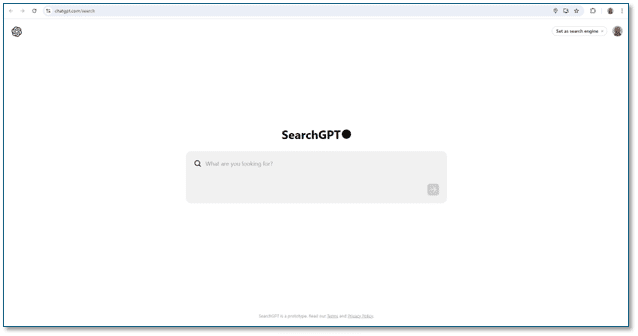
Being an SEO, the first thing I did was ask it an SEO Question: “How long does it usually take for SEO changes made to a website to impact the position on a SERP?” The answer came back quickly.
Right out of the gate, SearchGPT has addressed the single biggest complaint people have with Google’s generative search results: There are links everywhere that lead to websites.
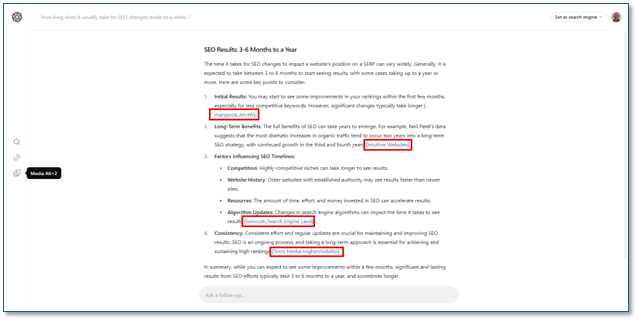
Not enough? You can scroll down a bit further on the page and see some tiles with additional information sources. You can also click the middle icon on the left to see even more.
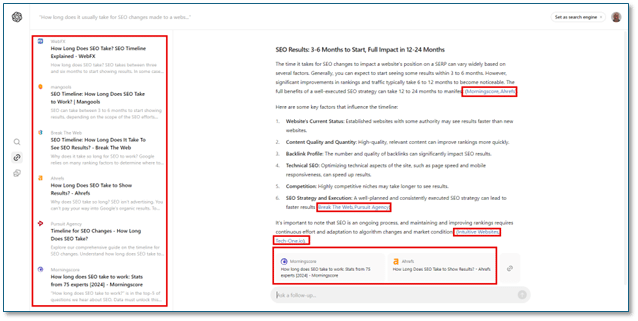
Maybe you’d like to see if there are results in another type of media. Click the media icon on the left (it’s the bottom icon).

Each media tile contains the type of file (JPG, PNG) and the size of the image. Click on any of the media tiles, and SearchGPT will pop a light box with the image. What to click through the images without going back to the SERP? Just click on the left or right side of the lightbox to move forward or backwards. And a link to the original source is located at the bottom left corner of the screen.

Another feature I like is that there’s an opportunity at the bottom of the screen to as a follow up question.

In this case, I typed in “Why does it take so long for the results to impact SERPS?” Search GPT’s response will show the question you asked on the screen, as if you’re having a text conversation:
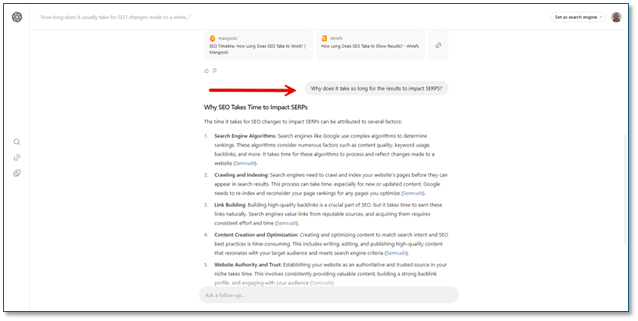
And of course, all of the results are sourced:
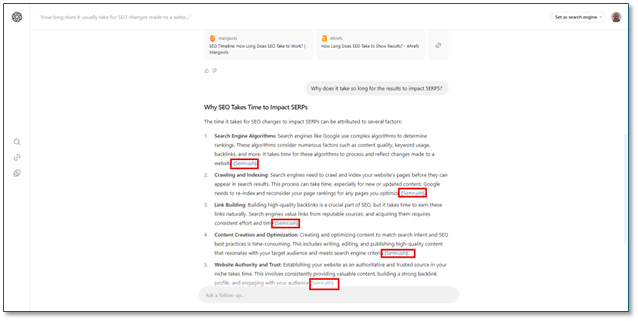
What I’m not entirely thrilled with, at least on the follow up response, is that all of the information was sourced from the same source (SEMRush). Although, I can still click on the links icon to show additional results that might be helpful. Incidentally, that panel on the left side keeps a running list of all the websites that were returned with each of my search queries, with the newest queries on the top. This is a great feature if you missed something and don’t want to go back in and type the same query over again.
Another nice feature is the ability to rate the response by giving it a thumbs up or a thumbs down so that Search GPT can learn whether or not it’s response is appropriate.
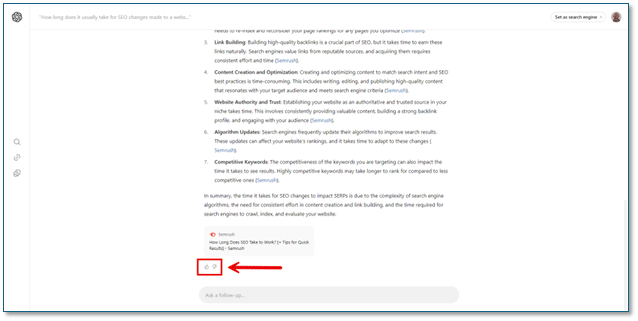
Should you want to make this your default search engine, all you have to do is click on the Set as search engine button at the top right of your browser.

Is there a difference between Search GPT SEO and Google or Bing SEO?
I’ll bet you’re asking yourself, “Do I have to do anything differently to rank on Search GPT than I do with Google or Bing?” Apparently not. According to Search GPT:
To rank your content on SearchGPT, you can follow similar SEO principles as you would for Google or Bing, but with some adjustments to cater to the unique features of SearchGPT. Here are some key points to consider:
- High-Quality Content: Focus on producing accurate, informative, and engaging content that meets the needs of your audience. Ensure that your content is well-researched and provides value to the reader.
- Conversational Queries: Tailor your content to answer questions in a conversational tone, anticipating follow-up queries. This approach aligns with SearchGPT’s ability to handle conversational interactions.
- Clear Source Attribution: Ensure your content includes transparent citations and links to reputable sources. This builds trust with your audience and aligns with SearchGPT’s emphasis on clear source attribution.
- Engage with Publisher Partnerships: Collaborate with trusted publishers to enhance the visibility and credibility of your content. This can help boost your content’s reach and authority.
- Real-Time Information: Regularly update your content to reflect the latest data and trends. This is particularly important for topics that require up-to-date information, such as financial news or health updates.
- Multimedia Integration: Incorporate images, videos, and other media to enrich your content and make it more engaging. This can help improve user engagement and make your content more appealing>
- User Intent: Understand and address the specific needs and intents of your audience. Provide relevant and valuable information that directly answers their queries.
All of that, btw, comes from Torbjørn Flensted at https://seo.ai/searchgpt-seo.
It’s too soon to say whether Search GPT is going to be my go-to search engine. I’ll have to use it for a while and check the results. But so far, I like what I see.







